Hello friends!
Day twenty-three – time to get free! 😊 Today we tend to something that is part of the "unseen" clutter that just builds up around us over time without us even noticing. But that changes today because you are going to sort through your email inbox with me!
Today also signals the beginning of our third challenge week, and I hope you're still with me :)
Today also signals the beginning of our third challenge week, and I hope you're still with me :)
The Goal
- an organized email inbox (Inbox Zero?!)
- a functioning filing system
- increased productivity & efficiency
- conquering that plethora of unread emails
- staying on top of tasks
- keeping up with new email more easily
- making the most of your email program
Guiding Questions
Is my email inbox stressing me out?
Does the amount of unreplied-to emails seem overwhelming?
Do I have some sort of system for handling incoming emails?
Am I subscribed to too many newsletters?
Do I have too many email accounts?
Do I still have emails in my inbox from 10 years ago?
Working Steps
1. Declutter
Look at your inbox. Since you can't just dump everything on your bed and divide into keep and don't keep piles today, I want you to create folders. Start with
- one folder for emails that require action
- one folder for emails that contain relevant information (contracts, online bank statements, important dates, ongoing projects etc)
- one folder for miscellaneous emails (newsletters, appointments, eBay notifications etc)
Now look at your "miscellaneous" folder and remove any old or unimportant emails that don't contain any information that is still relevant to you.
Unsubscribe from all unwanted newsletters and mailing lists.
If your email inbox is already organized, declutter your outbox and drafts.
2. Assess and organize
Sort your remaining emails into folders that make sense for your work or your private life.
I suggest renaming that folder for emails containing relevant information you just created to something like "ARCHIVE" or "IMPORTANT FOR LATER" or the name of the project you work on. Create sub-folders that refer to a specific aspect of the project. For example, if you work on project X, name your archive folder "X", then have sub-folders regarding that project.
For personal emails, I suggest folders such as "Friends", "Family", "Financial", "Contracts, "Newsletters", "Inspiration" etc.
You could also make it a habit to immediately move emails out of your inbox (aka Inbox Zero). The system is simple. When ever you get an email, either
a) respond to it (if it takes two minutes or less) and then move to archives
b) move it to your "action required" folder (if it requires a longer response)
c) move it to its designated folder for archiving
D) delete.
If Inbox Zero is too much for you, skip the "action required" folder, but handle the rest of your incoming mail as described above. That way your inbox will become your "action required" folder and serve sort of as your daily or weekly to-do list.
Schedule email sessions! Instead of constantly clicking away at your inbox throughout the day, pick a few times (say 8 a.m., 1 p.m. and 5 p.m.) to check on your emails, either respond, delete, or file each and every email until your inbox is empty, without wasting all your time on it.
3. Celebrate
Phew! That was exhausting! At least for me – I had nearly two thousand emails in my inbox!!! Oh. my. gosh. But it feels so much better to only have emails that are either relevant or dear to me.
Now take a break from your computer! Maybe go for a walk with your dog or your partner, meet up with your best friend, listen to an audio book, or what ever floats you boat :)
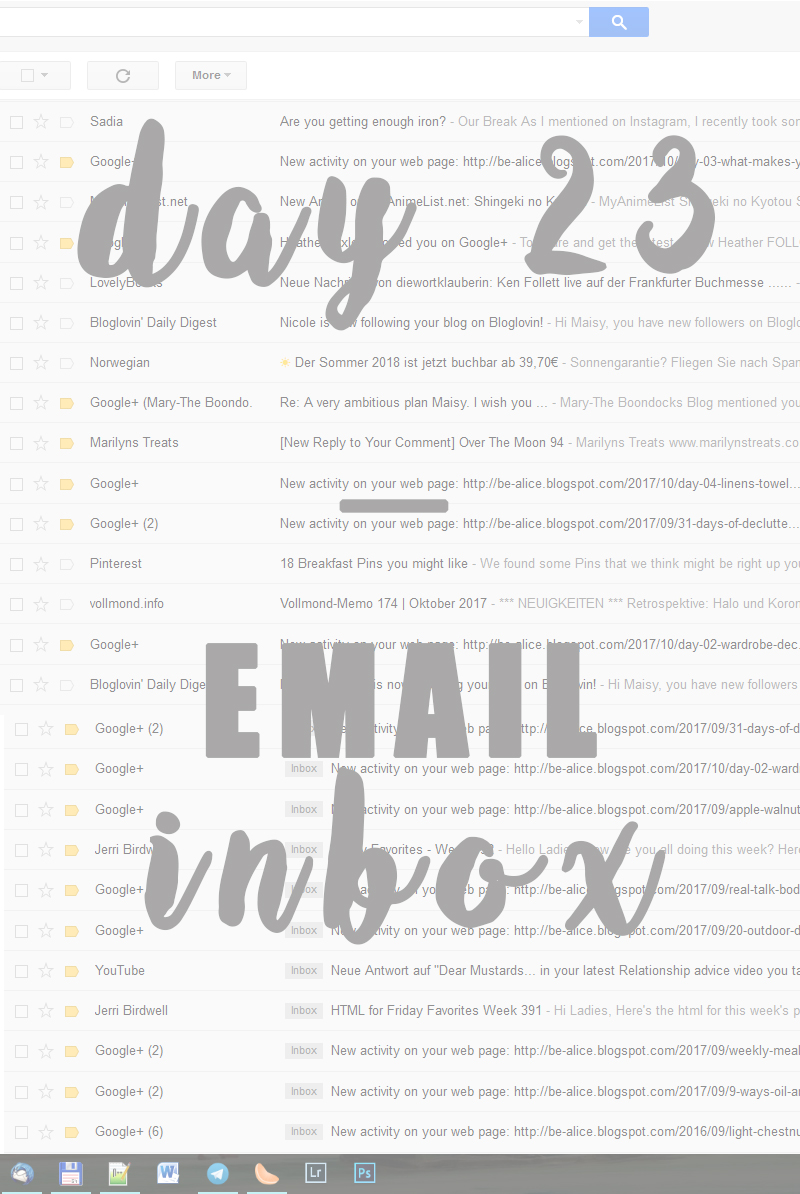













0 Comments